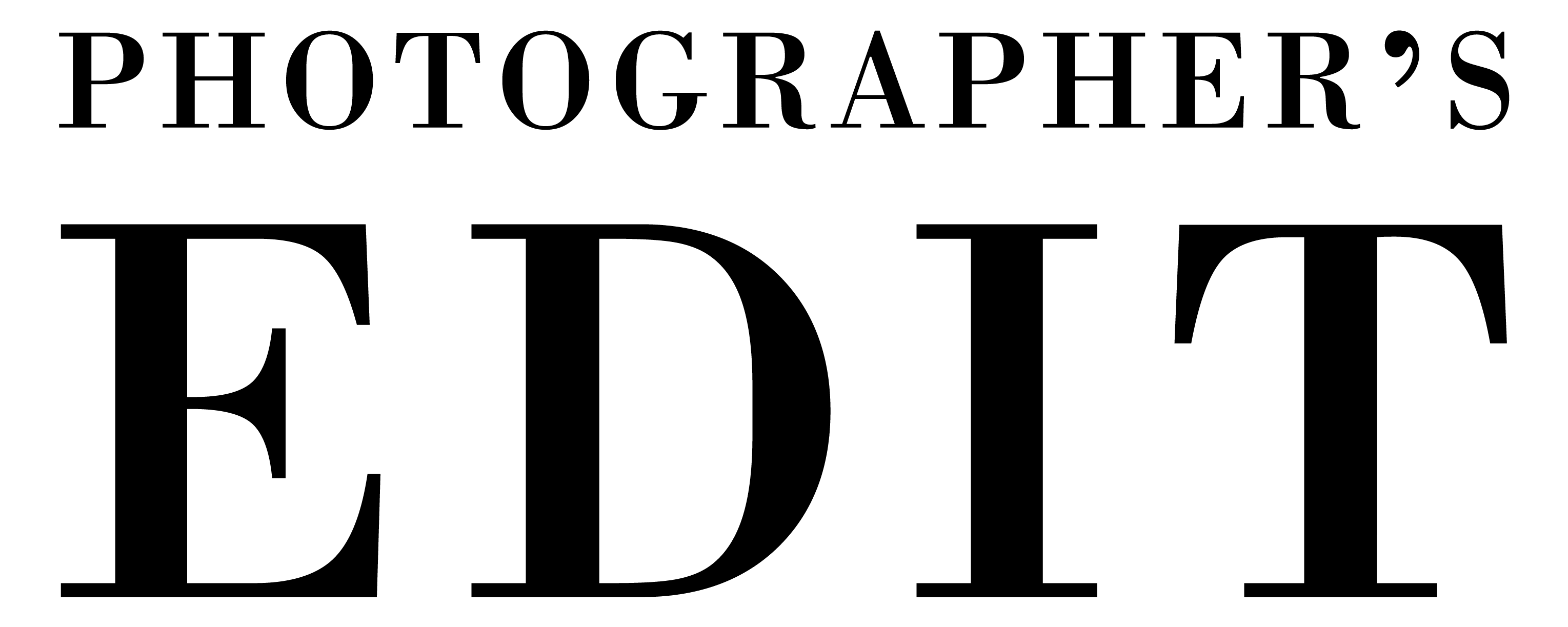Episode 381: Off-Camera Flash for Quick Portraits – Amanda Stevens
Are you ready to incorporate off-camera flash (OCF) into your portraits, but struggle to understand how to operate your gear in a seamless and effective manner?
In episode 381 of the Bokeh Podcast, Amanda Stevens of Fire the Canon discusses three important principles to using OCF without hesitation. Listen in as she shares the products she loves and a few tips for your OCF gear!
The Bokeh Podcast is brought to you by Photographer’s Edit: Custom Editing for the Wedding and Portrait Photographer. You can also subscribe to the Bokeh podcast on the Apple podcast app, follow on Spotify, add to your playlist on Stitcher, or listen on Overcast.
Show Notes
Based in: New York City (00:48)
Customer Experience: Making everything a team effort for when you’re not sure of the answer—don’t make anything up. (2:39)
Brand Position (5:26)
Technique for Time: Taking the dog out for a walk and going to the gym to break up the day. (7:48)
Outsourcing/Delegation: Album Design (11:01)
Service Offerings: Celebrity/Athlete Photographer for the Empire State Building, Photographer for the New York Jets Branding and Flight Crew (12:23)
Inspiration in Facebook Groups (14:19)
MagMod – facebook.com/groups/magnetmod/
What is Off Camera Lighting? (17:30)
Amanda’s Experience (17:55)
The Gear Bag: (19:58)
Canon 600s
Maha Rechargeable Batteries Power X – mahaenergy.com
OCF Modes: (26:12)
Electronic Through The Lens (ETTL) – Let the camera choose the settings for you.
Manual – When you’re manually adjusting the settings in your camera and flashes.
Getting Started with OCF: (28:15)
1. Start by knowing your equipment.
2. Know where and “position” your secondary light source.
3. Position your OCF (angled and down)
Magmod Products:
Magmod Sphere – magnetmod.com/products/magsphere
Magbox – magnetmod.com/collections/magbox-system
Magmod Speed Ring – magnetmod.com/products/magbox-speedring
Pro Tip: Use (tool) to run 2 flashes at half power for faster recycle time and longer battery time.
Using Gels for Corrective Color in Camera (43:08)
Do the opposite of what you think: blue for warmer images and orange for cooler images.
Links:
firethecanon.com
instagram.com/FireTheCanon
You May Also Enjoy Episode 47: How To Get Started With Off-Camera Lighting – Francisco Joel Hernandez >>