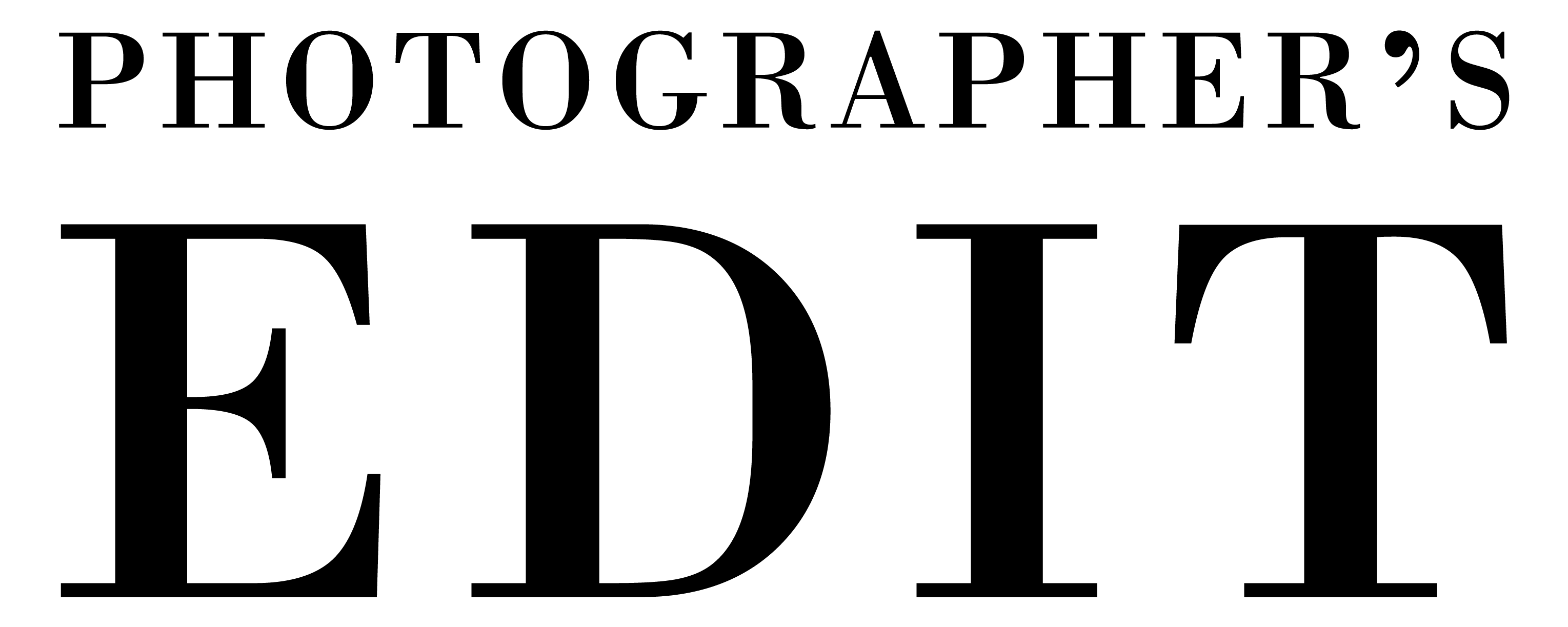Episode 127: Workflow Wednesday: Managing Your Images, Part 1 (Before the Shoot) – Nathan, Heather, & Rich
Is your desktop or laptop cluttered with files from past and recent photo shoots, with no easy to way to find the files when you need them? Are those same images taking up space on your hard drive, slowing your computer down, and leaving you wondering where to put the images next?
Listen in to this weeks’ Workflow Wednesday episode with Nathan Holritz and Rich and Heather Smith, as they break down how you can simply and efficiently organize and archive your images from past and recent portrait sessions or events for easy access when needed, and safe backup for peace of mind.
The audio from Workflow Wednesday episodes is from our weekly Facebook Live videos. Tune in live on Wednesdays at 1PM EST, at facebook.com/photogsedit.
The Bokeh podcast is brought to you by Photographer’s Edit: Custom Editing for the Wedding and Portrait Photographer. You can also subscribe to the Bokeh podcast on the Apple podcast app, follow on Spotify, add to your playlist on Stitcher, or listen on Overcast.
Show Notes
Links
Nathan Holritz
Heather Smith
Rich Smith
Haylee Gaffin
Photographer’s Edit
WD hard drives
Samsung solid state hard drive
Backblaze
ChronoSync
WhatSize
Arq
ShootProof
The Smith’s folder naming scheme
Year, Month, Day, Date, Job Name, Job Type
The Smith’s folder contents
LR catalog, Originals folder, Edited folder, Temporary folder
Nathan’s folder structure
Year, Client Name, Date/Type of Shoot, Originals, Edited, LR Catalog